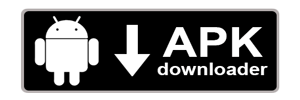(Video Player, Youtube Live Streaming, Server URL live streaming and Normal Youtube Video Play)
App Screenshots:
(slide left or right to see all 13 screenshots)
[dt_carousel slides_on_wide_desk=”2″ slides_on_desk=”2″ slides_on_lapt=”2″ slides_on_h_tabs=”1″ slides_on_v_tabs=”1″ arrow_bg_width=”36x” arrow_border_width=”0px” r_arrow_icon_paddings=”0px 0px 0px 0px” r_arrow_v_offset=”0px” l_arrow_icon_paddings=”0px 0px 0px 0px” l_arrow_v_offset=”0px”]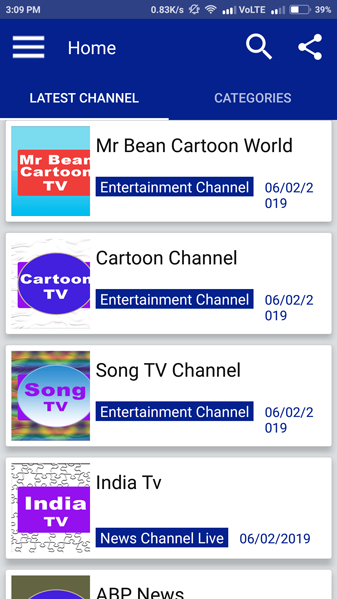

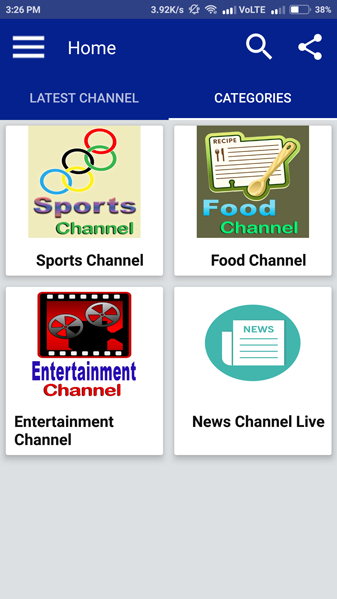

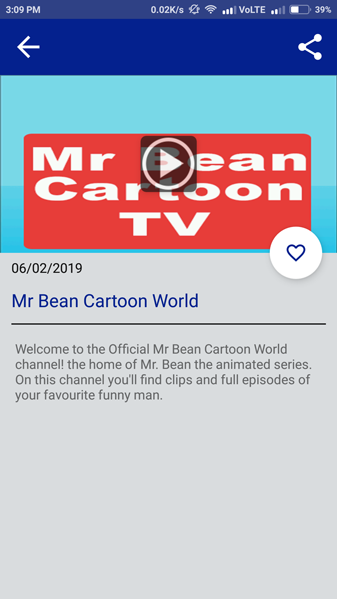

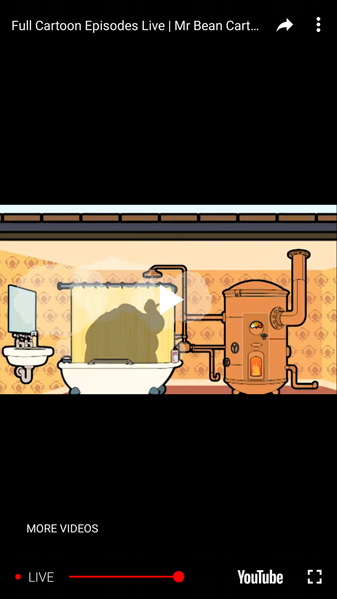






Live TV Streaming / Youtube Channel Android App Features:
 Youtube Video Play
Youtube Video Play
You can play normal youtube videos in App and thus you can additionally use the code to create your own Youtube channel App too.
 Youtube URL streaming
Youtube URL streaming
Live Tv streaming app allows you to show the live channels of youtube. This has the capability to show Live as well as no live show also.
 Server URL streaming
Server URL streaming
Live Tv streaming app allows you to show the live server URL contain HLS m3u8 urls.
 Category
Category
Live Tv streaming app shows all the categories of channels and their subcategories.
 Admob Ads(Banner & Interstitial)
Admob Ads(Banner & Interstitial)
Live Tv streaming app gives user benefit to show google banner ads and google Interstitial ads.
 Firebase Analytics
Firebase Analytics
In this app, you can keep track of user event done inside the application with firebase analytics.
 Push notification
Push notification
Live Tv streaming app gives you a wonderful feature that you can aware your user with the new channel adds on the server by push notification.
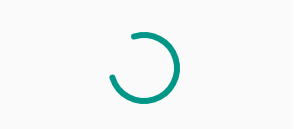 Swipe To Refresh
Swipe To Refresh
Live Tv streaming app allows the user to get the latest data inside the app by just pull the category downward and get the latest data.
 Navigation menu
Navigation menu
Live Tv streaming app gives the user a wonderful material navigation UI to move any place by just click on it.
 Share Dialog
Share Dialog
Live Tv streaming app gives the user a powerful feature to promote his application to other users.
 Offline Handling
Offline Handling
Live Tv streaming app allows the user to navigate the app with internet (need internet on the first screen ). No internet connection with try again button)(always hit API on splash if no internet connection then show try again view refer from Smart News
 Favorite
Favorite
Live Tv streaming app allows the user to set your channels as favorite and view any time.
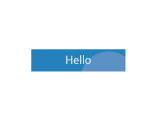 Ripple Effect
Ripple Effect
Live Tv streaming app gives a shimmer kind of effect when the user clicks on list, buttons etc.
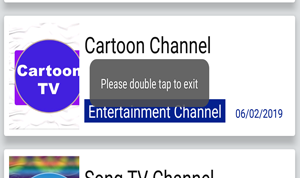 Toastview
Toastview
Confirmation Toast when the user tries to exit App(Press back again to exit).
 Rate App prompt
Rate App prompt
Live Tv streaming app allows the user to rate your app on playstore.
 Tabs(New Channels & Categories)
Tabs(New Channels & Categories)
Live Tv streaming app allows the user to navigate between New Channels & Categories with the material user interface.
 Searchview
Searchview
Live Tv streaming app allows the user to search tv channels or categories by using search.

One of the greatest things about purchasing an Android App Source Code on AbhiAndroid is our 30 Days Money Back Guarantee Policy.
A refund can be requested only*:
- Within 30 days after the original purchase date;
- If the product purchased does not work as shown in the product description;
- After having detailed the issues experienced to our friendly support team
Why Use Our Abhi Android Premium Android App Source Code to Create Your Own App?
Step By Step Documentation
We provide step by step document of how to modify our Android App source code and create your own App according to your requirements.
What You See, What You Get
Not to forget we offer 30 day money back guarantee, if the Android App source code doesn’t work as described above. So the actual risk is on me to provide you the fully working Android App source code which you can use to create your own App.
Easy Code Customization
We have coded Android App source code in a way that it’s easy to customize the way you want. Our step by documentation will guide you everything how to edit almost everything in the source according to your requirements.
App Ready To Publish
The Android App source code is ready to publish with just changing the images and content for the App. So you can actually make your App live within a day.
Dedicated Support
Even if you have any problem creating your own App, Don’t worry. Our friendly dedicated support team is here to help you and solve your problem ASAP.
Lifetime Code Update
Our developer regularly check source code to see if there’s anything which can be added or improve. You will always have access to the most up-to-date App source code with new features for free.
Familiar IDE Android Studio Is Used To Develop App
We have used most familiar Android Studio IDE to create Android App which means it will be easy for you to understand the code and modify it.
No Programming Skills Require
We have coded Android source code in a way that even if you don’t have any Android programming skills. Don’t worry, you can still use our App source code to create your own App.
Frequently Asked Question's
How Many Apps Can I Create Using Your Source Code?
UNLIMITED my friend… But you can’t use the source code in a project that will be sold, neither you can redistribute or resold source code “as-is”.
Can I Publish App On Play Store?
Of course! You can customize our source code and use it for uploading your own App on Play Store. The documentation will guide how to easily make changes in code.
How long do I have access to source code?
You pay once and you have access to source code for life. This includes all code upgrades and all future App revisions.
Do you offer any refunds or guarantees?
You betcha! If our Android App source code doesn’t work as described then you can email me within 30 days and our dedicated support team either help you fixing the problem or will give you full refund.
Will you be updating the source code?
Absolutely! the source code will be regularly updated with new features and fixing bugs if found in the App. You will always have access to the most up-to-date source code for free.
I have another question...
Please email support@abhiandroid.com and I will personally get back to you as quick as I can.