Grocery Android App Source Code
Royal Grocery Store Demo Link
Grocery Admin Panel Details:
https://abhidemo.com/demo/grocery/admin/
Email: admin@gmail.com
Password: admin123
Royal Grocery Android App(Download From Google Playstore):

Grocery Android App Details:
Royal Version Grocery App Screenshots:
(slide left or right to see all 27 screenshots)
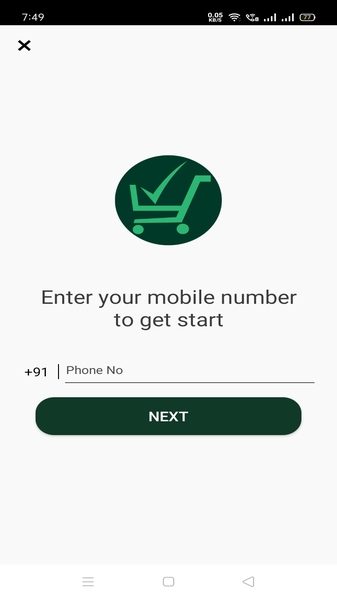


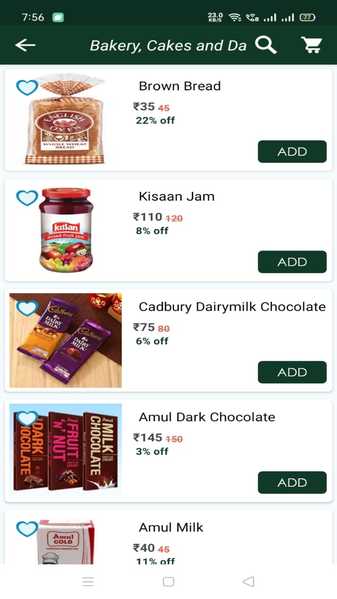

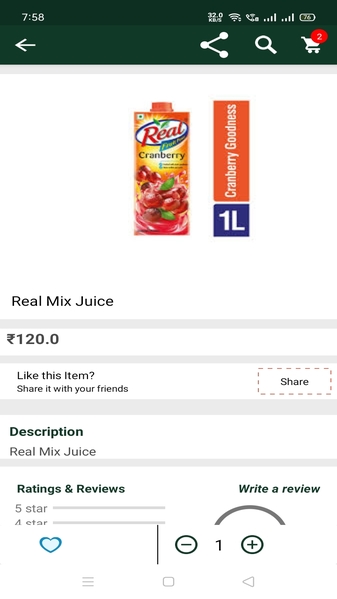
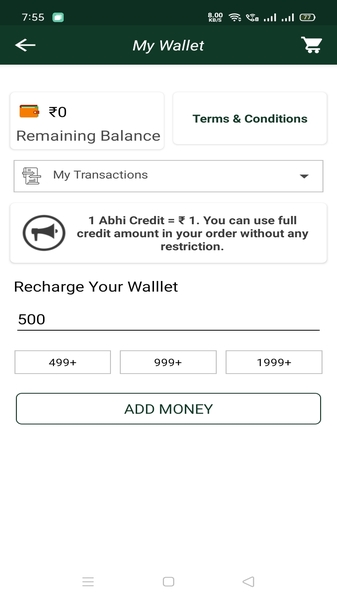
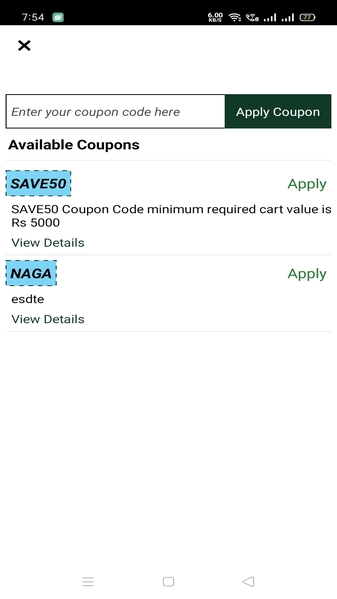






Grocery Android App Source Code
Admin Panel Included
[cp_modal id=”cp_id_51578″] [/cp_modal]
[/cp_modal]
| Super Highly User Friendly |
| Phone Number Login/OTP Verification |
| Coupon Code |
| Refer & Earn |
| Credit/Wallet |
| Advance Variant |
| Search |
| Google Maps Based Address |
| Offer Zone |
| MRP/Selling Price |
| Add to cart without Login |
| Detail Page with Variant, Share, Related Items etc |
| Wishlist |
| Reorder |
| Loyalty Coins |
| Search with query management |
| Revenue details in admin panel |
| Pending Order |
| Bottom Tabs for Easy Navigation |
| Category |
| Highlight Message |
| My Saved Address |
| Share & Rate App |
| Super User Friendly UI |
| Banner Layout |
| Home Layout Design Flexibility From Admin Panel |
|
Control COD & Online Payment Mode From Admin Panel
|
| Recommended Layout |
| Force App Update From Admin Panel |
| Order Status |
| Showing Recent Saved Address In Cart |
|
Advance Address Handling In Cart(With & Without Login Case)
|
| Adding items to cart without refreshing the App |
| Advance Pull To Refresh |
| App Minimise And Reopen Handling |
| Pagination |
| Unlimited Color Changes Possibility |
| FAQ, Email, Call & Contact Us |
| Pinch Zoom in Images |
| Out Of Stock Handling |
| Rating & Reviews |
| Minimum Order & Free Delivery Above |
| Delivery Charges |
| Advance User Profile Details In Admin Panel |
| Push Notification |
| Email/SMS Order Updates |
[cp_modal id=”cp_id_51578″] [/cp_modal]
[/cp_modal]
Why Use Our Abhi Android Premium Android App Source Code to Create Your Own App?
Step By Step Documentation
We provide step by step document of how to modify our Android App source code and create your own App according to your requirements.
What You See, What You Get
Not to forget we offer 30 day money back guarantee, if the Android App source code doesn’t work as described above. So the actual risk is on me to provide you the fully working Android App source code which you can use to create your own App.
Easy Code Customization
We have coded Android App source code in a way that it’s easy to customize the way you want. Our step by documentation will guide you everything how to edit almost everything in the source according to your requirements.
App Ready To Publish
The Android App source code is ready to publish with just changing the images and content for the App. So you can actually make your App live within a day.
Dedicated Support
Even if you have any problem creating your own App, Don’t worry. Our friendly dedicated support team is here to help you and solve your problem ASAP.
Lifetime Code Update
Our developer regularly check source code to see if there’s anything which can be added or improve. You will always have access to the most up-to-date App source code with bug fix and new features for free.
Familiar IDE Android Studio Is Used To Develop App
We have used most familiar Android Studio IDE to create Android App which means it will be easy for you to understand the code and modify it.
No Programming Skills Require
We have coded Android source code in a way that even if you don’t have any Android programming skills. Don’t worry, you can still use our App source code to create your own App.
Chandra Shekhar
For last 6 months I have been using, it is working very fine for me
Sylvanie Beukes
I am really happy with the App, happy about the customization
Frequently Asked Question's
Can I Publish App On Play Store?
Of course! You can customize our source code and use it for uploading your own App on Play Store. The documentation will guide how to easily make changes in code.
How long do I have access to source code?
You pay once and you have access to source code for life. This includes all code upgrades and all future App revisions.
Will you be updating the source code?
Absolutely! the source code will be regularly updated with new features and fixing bugs if found in the App. You will always have access to the most up-to-date source code for free.
I have another question...
Please email support@abhiandroid.com and I will personally get back to you as quick as I can.
Grocery App Key Features:
 User Friendly Design:
User Friendly Design:
Abhi Grocery offers a user friendly experience to users. It is very easy to use for users to make order in Android App.
 Android Studio IDE
Android Studio IDE
Our Grocery App source code is built in Android Studio IDE using JAVA language.
 Web Admin Panel & Database:
Web Admin Panel & Database:
Our Grocery web-admin panel is built using PHP framework Laravel and MySQL database.
 User Security:
User Security:
Our Grocery App is highly secure as it is built using most safe and secure PHP framework i.e. Laravel. It offer token based security to App users.
 Phone Number Registration & Login:
Phone Number Registration & Login:
Our Grocery App comes with phone number registration and OTP verification while login.
 Sell Variant At Different Price:
Sell Variant At Different Price:
You can sell Grocery item variants at different prices in our Grocery App. You can also add different stock price too.
 Adding Item To Cart:
Adding Item To Cart:
In Grocery version customer can add item to cart only even without login too. The customer will be asked to login in Cart.
 Pincode Based Delivery Checks:
Pincode Based Delivery Checks:
In Grocery admin panel you can limit the orders to receive based on pincode.
 App Home Page:
App Home Page:
In the Grocery App you can display banners, highlight messages, categories and unlimited home layouts. Home layouts are completely flexible.
 Categories & Detail Page:
Categories & Detail Page:
Grocery items by category helps customer to easily find what he wants to order. The detail page shows more details and similar items too in detail page.
Advance Push Notification:
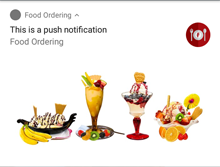 In Grocery Android App you can send push notification for free from web admin panel. You also have the option to send user to App Home along with particular grocery item.
In Grocery Android App you can send push notification for free from web admin panel. You also have the option to send user to App Home along with particular grocery item.
 Cart With Count Badge:
Cart With Count Badge:
In Grocery App we have created custom cart which gets updated with badge count in real time.
 Cart Page:
Cart Page:
In Grocery App we have created a beautiful cart page where user will get information of all grocery items along with price, tax and quantity.
 Credit/Wallet:
Credit/Wallet:
The credit/wallet feature is part of the Grocery App. The admin can add money to customer account or customer can earn it by referring App to other user.
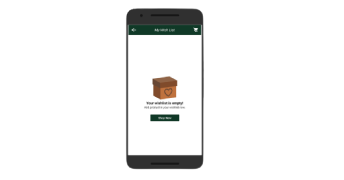 My Wishlist:
My Wishlist:
Our Grocery App has a wishlist/favorite section where the user will see all grocery items he/she has added in his/her personal list.
 Payment Integration:
Payment Integration:
In Grocery App we have integrated Razorpay and COD.
 Order Confirmation:
Order Confirmation:
In Grocery App the order is successfully made by the user, he will see a screen where he gets an order successful message.
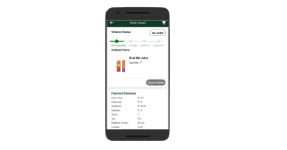 My Order:
My Order:
In the Grocery App the user can see all grocery items he ordered in the My Order section. We have also added 1 click reorder in My Order section.
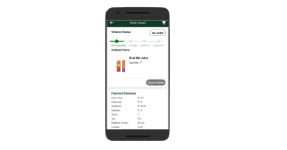 Order Details:
Order Details:
On click of View Order Details, the user can see complete details about the grocery item he ordered. He can also check the status of order delivery.
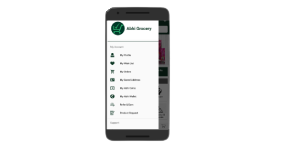 Navigation Drawer Menu:
Navigation Drawer Menu:
In the Navigation Drawer menu the user will see many options to get the most out of the Grocery App.
 API:
API:
API’s are used for fetching data from backend servers. In the Grocery App we have created a whopping 83 API to create super advanced and secure App.
 Retrofit:
Retrofit:
In Grocery App we have used the Retrofit Network library to make the HTTP calls. It is better than volley and default HttpUrlConnection in terms of ease of use, performance, extensibility and other things.
 Images Slider & PinchZoom:
Images Slider & PinchZoom:
The image slider is used for showing different grocery items on the detail page. We have even added a pinch zoom feature for the image, so that customers can see the zoom image.
 Unlimited Color Theme Possibility:
Unlimited Color Theme Possibility:
The Grocery App comes with unlimited color theme possibilities. So, you can easily create the one that you like.
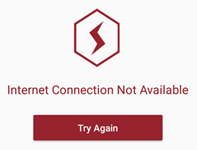 Offline Handling:
Offline Handling:
Grocery App has custom beautiful design page for offline handling to let user know internet connection not available.
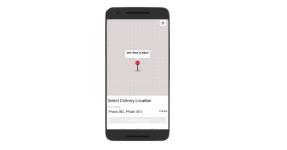 Google Map Based Address:
Google Map Based Address:
In Google App, we have added Google Map based address, so it will make easier for the admin to easily deliver the order to the customer address.
 Documentation:
Documentation:
The documentation is step by step videos. We now also provide video training to help you will the complete setup.
![]() Minimum Order Amount:
Minimum Order Amount:
You can set the minimum order amount in the web admin panel which the user has to order when ordering grocery in App.
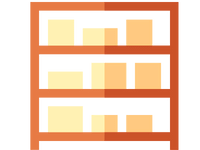 Stock Availability:
Stock Availability:
In the Grocery App you can set available and not available status for grocery items.
![]() Currency Supported:
Currency Supported:
In Grocery App you can use Indian rupee currency. If you have requirement for other country, please get in touch with our support by emailing us at info@abhiandroid.com
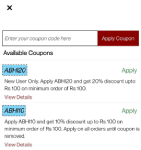 Coupon Code:
Coupon Code:
In the Grocery version you can add three types of coupon code. The customer can then apply this coupon code in the cart to get the discount you are offering.
 Refer & Earn:
Refer & Earn:
In the Grocery App you can offer some money in the customer wallet if they refer other users to your App. The customer will only earn these referral money if the referred make the first order.
 Offer Zone:
Offer Zone:
In Grocery App you can create offer zone to give exclusive discounts to your user for a limited time. This will surely boost your orders and generate more revenue.
 Add to cart without Login:
Add to cart without Login:
In the Grocery app the customer can add items to cart even without registration/login. This makes the App super friendly, gives higher registration and more orders to you.
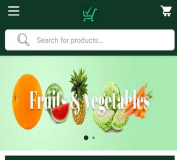 Highlight Message:
Highlight Message:
Educate your customer with the important message you want to share right on the homepage of the App. The message can be like, todays special, New user can apply coupon code NEW20 etc
 Multiple Address:
Multiple Address:
In grocery app customer can save unlimited number of addresses & can even categorize them based on Home, Work or Other.
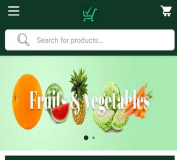 Banners:
Banners:
In the Grocery App you can add banners to make your category, offers, Grocery Item details stand out. You can add up to 5-10 slider banners & unlimited home layout banners.
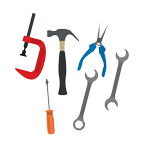 Highly Stable App
Highly Stable App
Exceptional handling is part of Grocery App to make sure the App is highly stable and user friendly.
 Splash Screen
Splash Screen
Show a beautiful splash screen to user when user start your Android App.
 Skip Login
Skip Login
In Grocery App user can skip login easily and can even add Grocery items to cart without login.
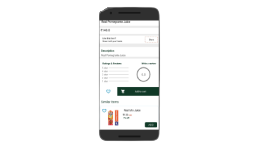 Rating & Reviews:
Rating & Reviews:
In the Grocery app customers can rate & review the Grocery item they ordered. This rating/reviews can be managed by admin in the admin panel.