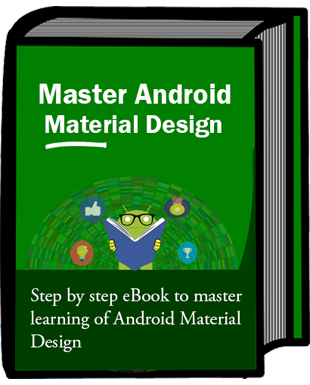Latest Update on Material Design
Android Material Design Tutorials With Examples in Android Studio
Here our in-depth tutorial will teach how to design beautiful and user friendly Application using Android Material Design. All our tutorial will have at least 1 practical example and step by step explanation of each topic.
Prequisites For Leaning Android Material Design:
JAVA For Android:
JAVA is a programming language which is most commonly used in Android App Development. Before you start learning Material Design you will need to learn Object Oriented Java. Check out our JAVA for Android section to learn it.
Android UI Basics:
You will also need to be familiar with Android UI basics.
Android Studio:
Android Studio is the official IDE (integrated development environment) for developing Android Apps by Google. It is available for free download on Windows, Mac OS X and Linux.
Check out our Android Studio guide to get started with it.
Android Material Design Tutorials:
Below are the list of Material design topics. Follow the link to read full tutorial:
| Topics (Follow the link to read tutorial) | Description |
|---|---|
| TextInputLayout / Floating Labels in EditText | TextInputLayout is a new element introduced in Design Support library to display the floating label in EditText. |
| TabLayout | TabLayout provides horizontal layout to display tabs on the screen. We can display more screens in a single screen using tabs. |
| NavigationDrawer | Navigation drawer is a side menu that helps us to organise the navigation inside our app. It is a uniform way to access different pages and information inside our app. |
| PercentRelativeLayout | PercentRelativeLayout in Android is a subclass of RelativeLayout that supports percentage based margin and dimensions for Views(Button, TextView or any other view). |
| Toolbar | In Android Toolbar is similar to an ActionBar(now called as App Bars). It is a Viewgroup that can be placed at anywhere in the Layout. We can easily replace an ActionBar with Toolbar. |
| PercentFrameLayout | In Android PercentFrameLayout is a subclass of FrameLayout that supports percentage based margin and dimensions for Views(Button, TextView or any other view). |
| RecyclerView As ListView | The RecyclerView is more flexible, powerful and a major enhancement over ListView. |
| RecyclerView As GridView | The RecyclerView is more flexible, powerful and a major enhancement over GridView. |
| RecyclerView As StaggeredGrid | It is used to show the items in staggered Grid (varying size) |
| CardView | In Android, CardView is another main element that can represent the information in a card manner with a drop shadow called elevation and corner radius which looks consistent across the platform. |
| Pull To Refresh / SwipeRefreshLayout | In Android App Pull To Refresh aka SwipeRefreshLayout is used whenever we need to refresh the content’s of a view via a vertical swipe gesture. |
| ViewPager | ViewPager in Android is a class that allows the user to flip left and right through pages of data. This class provides the functionality to flip pages in app. |
| Animation | The Animations Framework allows us to create visually attractive animations and transitions in our apps. |
| Snackbar | A Snackbar is a widget that looks like a small banner that pops up at the bottom of the user’s phone screen. |

Premium Project Source Code:
- Food Ordering Android App Project Source Code
- Ecommerce Store Android App Project Source Code
- Convert Website Into Android App Project Source Code
- Quiz Game Android App Project Source Code
- Radio Streaming Android App Source Code
- City Guide Android App Project Source Code
- QR Barcode Android App Project Source Code