Raw folder in Android is used to keep mp3 or ogg audio files and also video files. The raw folder is created inside res folder: main/res/raw. So we will simply create it inside res folder:
How To Create Raw Folder In Android Studio
Step 1
: There is no pre featured option in Android for adding raw folder unlike Assets folder. Open App folder and select res folder
Step 2: Right click on res folder, select New> Directory, then studio will open a dialog box and it will ask you to enter the name.
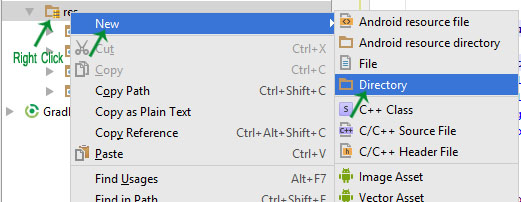
Step 3: Write “raw” and click OK. Open res folder and you will find your raw folder under it.
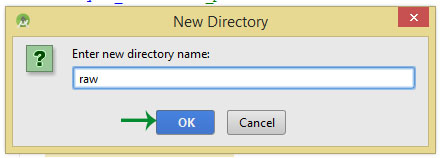
Now you have created raw folder in your project.
Next Step: How To Add & Play Audio File In Raw Folder
Can I have multiple raw directories? If yes then how should I name them please help me.
how to raw file show in android studio