In this post we are going to discuss how to implement Abstract in Android Studio. Before discussing it lets first revise what is Abstract methods.
Abstract Method – The methods without body or methods with only signatures are called abstract methods. The abstract method doesn’t have any implementation details. It is declared using abstract keyword before method name. So it is required to implement the abstract method. Please read Abstraction tutorial for full details about it.
Ways to Implement Abstract Method In Android Studio:
Method 1:1)
The manual method for this in android studio is simply go to menu bar click Code -> Generate.
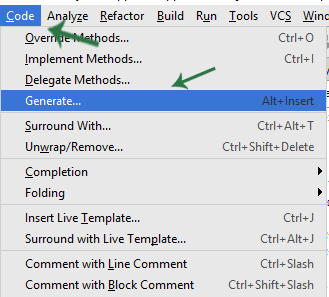
2) On clicking will open a pop up then click over Implement Methods.

3) Further a window will open select the methods and click ok, this will implement the abstract method.
Method 2:
1) In this methods just remember the shortcuts for the same task. Control + I will open the window to select implement method and click ok. Same shortcut for Mac also.

Good information.
Nice read.