How To Download Android Studio
How to Download Android Studio:
Step 1: Firstly, Go to the Google Search engine and search Download Android Studio. After that go to the Download Android Studio Link as shown in figure below.
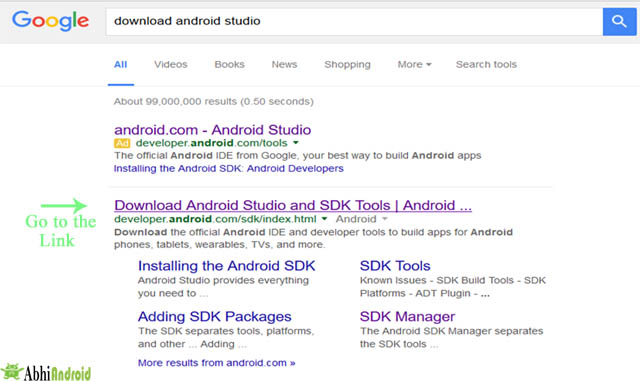
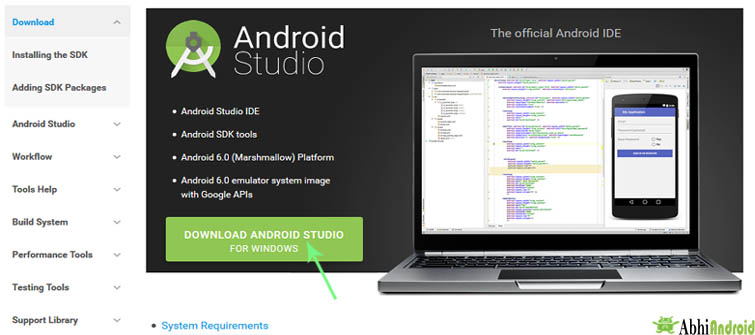

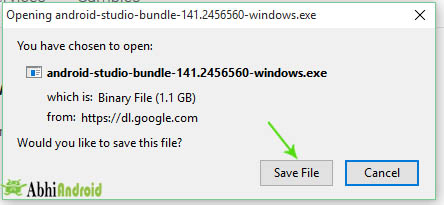
Premium Project Source Code:
- Food Ordering Android App Project Source Code
- Ecommerce Store Android App Project Source Code
- Convert Website Into Android App Project Source Code
- Quiz Game Android App Project Source Code
- Radio Streaming Android App Source Code
- City Guide Android App Project Source Code
- QR Barcode Android App Project Source Code