How To Create Anim Folder & Animation File In Android Studio [Step by Step]
To apply Animations to our Application sometimes we need to make an anim folder in Android Studio to store animation file under the resource folder of our application. Basically there are two options for resource types. You can set any of these two given below:
- animator/ -XML files that define property animations.
- anim/ – XML files that define tween animations
In this tutorial we will discuss how you can easily create anim folder/directory in Android Studio to store all your animations xml files in one place.
How To Create Anim Folder & Animation File In Android Studio [Step by Step]
Step 1: Right click the res folder.
Then Go to res>New>Android resource directory as shown below:
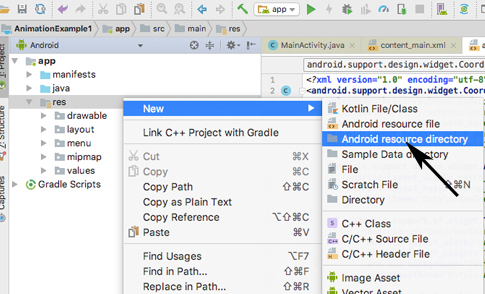
Step 2: Give the directory name as anim and change the resource type to anim or animator according to your choice.

Step 3: Now anim folder is created. Right click on the anim. Then go to anim > New> Animation resource file.

Step 4: Give the file any name and click OK. In our case we named it as roundanimation.xml

Step 5: Now our roundanimation.xml is created.
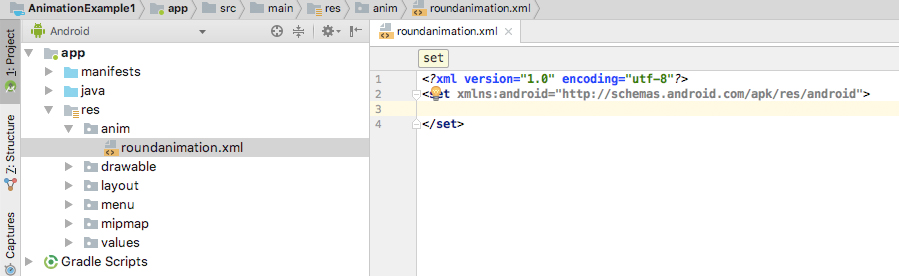
It’s done. Now you can add your code in newly created animation file.
Related Read: Animation Tutorial With Example In Android Studio
Premium Project Source Code:
- Food Ordering Android App Project Source Code
- Ecommerce Store Android App Project Source Code
- Convert Website Into Android App Project Source Code
- Quiz Game Android App Project Source Code
- Radio Streaming Android App Source Code
- City Guide Android App Project Source Code
- QR Barcode Android App Project Source Code