How To Create Drawable Resource XML File in Android Studio
Drawable Resource XML is mostly created in drawable folder and is used in Android to add more customization for views. Here are step by step how to create new Drawable Resource XML in Android Studio.
How To Create Drawable Resource XML File in Android Studio:
Step 1: Firstly, Right Click on drawable as shown in figure below.
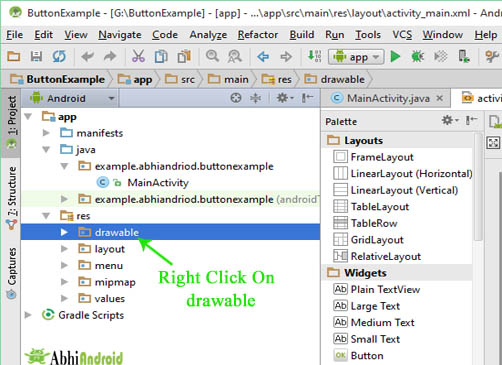
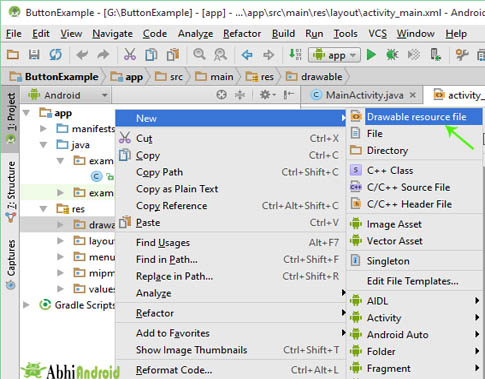
Important Note: File names must start with a lowercase letter.
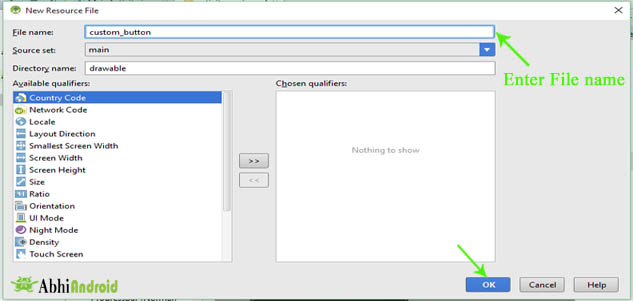

Premium Project Source Code:
- Food Ordering Android App Project Source Code
- Ecommerce Store Android App Project Source Code
- Convert Website Into Android App Project Source Code
- Quiz Game Android App Project Source Code
- Radio Streaming Android App Source Code
- City Guide Android App Project Source Code
- QR Barcode Android App Project Source Code