SQLite is a open source , lite weight, no network access, standalone database. It support embedded relational database features.
Android has built in SQLite database implementation. It is available locally over the device(mobile, tablet) and contain data in text format, it carry lite weight data and suitable with any languages.
Installation Of SQLite:
Windows
1: Click here to download SQLite.
2: Scroll Down and found Precompiled Binaries for Windows and on link to download.
3: Get the file downloaded on your local system, now open C drive create a new folder like SQLite3 paste the downloaded file here.
4: Now you are done with installation. To run command in SQLite open Command Prompt move to the path where SQLite is copied. Now you can define any query over here.
Mac
In Mac the sqlite is pre installed in the system, all you need is to know how to use it.
1: Open your terminal.
2: Locate your present directory using pwd command(present working directory).
3: Create a directory using mkdir and name it sqlite further using cd(change directory) move to the dir.
4: Now use sqlite3 test.db (test is database name).
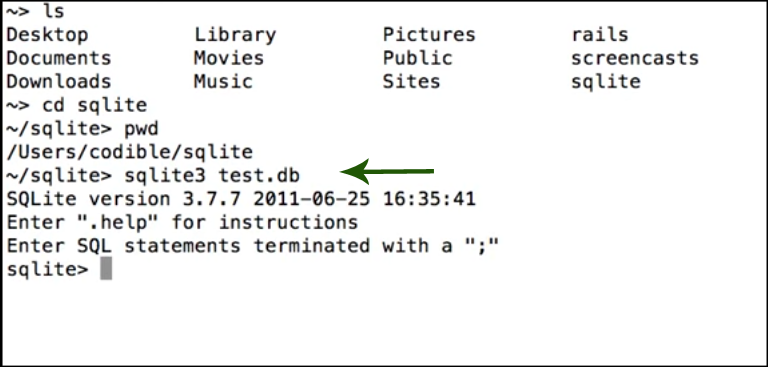
Linux (Ubuntu)
In Linux operating system use the following steps:
1: Open the terminal.
2: Now write the following command to get started.
sudo apt-get install sqlite3 libsqlite3-dev
3: The installation will continue after this and let it complete.
4: Further just type sqlite3 this will prompt the version number the other details. Now you can write commands and create database and to exit type “.quit”.

What about android phones? Is there an official app for it?