Best Laptop For Android Development In Android Studio
Are you planning to buy a new laptop for Android Development in Android Studio? If yes, then here we are going to share a guide to help you choose the best one.
When you choose to buy a laptop as an Android Developer perspective then you need analyze laptop configuration carefully before buying it. This is because the Android Studio and Emulator software in combination are heavy. They needs lots of RAM and high end processor to run smoothly.
Before sharing the best laptop list, here I’m going to share the points which will help you understand the laptop configuration well for development.
How To Choose Best Laptop For Android Development:
Below are the specs you need to know before deciding which laptop to buy for Android Development:
SSD Storage Not HDD:
I’m going to start the guide discussing about SSD storage and not with RAM or processor. Because I feel SSD storage is the most important and most ignored specs, when people choose laptop for Android Development.

A year back, when I first time switched from HDD to SSD, I was blown away by the huge performance boost which makes the work faster and smoother. Now even in my office all systems are on SSD storage.
The only down side of SSD storage is they are expensive compared to HDD storage. But they are definitely worth it and highly recommend for Android Development. In fact, below when we are going to share the list of laptop for Android Development all are with SSD storage.
RAM:
For development in Android Studio 8GB RAM is recommended no matter even if you are on low budget. If you choose 4GB RAM then sooner or later you will regret it, as it will really slow your Android App development. The best choice is 16GB RAM or higher.

Recommended And Low Budget Choice: 8GB RAM
Best Choice: 16GB RAM or higher
Processor:
Just like I warned you not to go with 4GB RAM even if you are on a low budget, here I will warn you not to go with an i3 processor. The Android programming on a laptop with an i3 processor and 4GB RAM is like finishing 1 day task in a week. Yeah, you read it right. The issues like Android Studio hanging, long time for build to generate, Emulator not working etc. will become so common that you will ends up wasting your precious time. Even if you decide i3 processor it should be 11th generation at least.

Here the laptop with i5 7th generation processor will be a recommended choice and i7 7th generation will be the best choice.
Recommended And Low Budget Choice: i5 7th generation processor
Best Choice: i7 7th generation processor or higher
Graphic Card:
Graphic Card is not needed for Android Development. But yes, if you are a game developer or want to play games along with development then you can consider.

Recommended Choice: External Graphic Card (2GB or 4GB) (Though not needed)
Best Laptops For Android Studio
Below is the list of 10 laptops that you can consider for Android App development in Android Studio.
 This laptop is a lightweight and robust choice for Android development use. It features an Intel 13th Gen i7 processor, which is powerful enough to run multiple emulators that you will need during development. Additionally, it comes pre-installed with Windows 11, features 16GB of RAM, and offers ample storage with a 512GB SSD. Not to mention, it includes a high-quality 720p HD webcam for all your video conferencing needs.
This laptop is a lightweight and robust choice for Android development use. It features an Intel 13th Gen i7 processor, which is powerful enough to run multiple emulators that you will need during development. Additionally, it comes pre-installed with Windows 11, features 16GB of RAM, and offers ample storage with a 512GB SSD. Not to mention, it includes a high-quality 720p HD webcam for all your video conferencing needs.
Click here to learn more or buy Samsung Galaxy Book 3
 Considering an Apple Macbook? Well, if yes, this beastly Macbook Air has an Apple M3 Chip and 8 Core CPU that is good enough for Android Development. The processing power it offers is incredibly robust, and its battery life is top-notch. It comes with 512GB SSD storage and a 1TB storage variant is also available at a higher cost. Overall, satisfaction with this Macbook is expected to be high for those in the Android development field.
Considering an Apple Macbook? Well, if yes, this beastly Macbook Air has an Apple M3 Chip and 8 Core CPU that is good enough for Android Development. The processing power it offers is incredibly robust, and its battery life is top-notch. It comes with 512GB SSD storage and a 1TB storage variant is also available at a higher cost. Overall, satisfaction with this Macbook is expected to be high for those in the Android development field.
Click here to read full details or buy about Apple Macbook Pro
 Next, we have an HP laptop that boosts powerful specs of Quad-Core i7 processor, 16GB RAM, and 1TB SSD storage. These developer-friendly specs make it ideal for tasks like Android development, providing a smooth experience for testing apps with emulators. In addition to its powerful hardware, this HP laptop also offers a comfortable keyboard experience, ensuring that long coding tasks are easy to complete. Overall this laptop for Android developers will provide you with a smooth experience, especially when you need to use an emulator to test your apps.
Next, we have an HP laptop that boosts powerful specs of Quad-Core i7 processor, 16GB RAM, and 1TB SSD storage. These developer-friendly specs make it ideal for tasks like Android development, providing a smooth experience for testing apps with emulators. In addition to its powerful hardware, this HP laptop also offers a comfortable keyboard experience, ensuring that long coding tasks are easy to complete. Overall this laptop for Android developers will provide you with a smooth experience, especially when you need to use an emulator to test your apps.
Click here to read full details or buy HP 15.6 Inch HD IPS Laptop
 Looking for a laptop that is more affordable but doesn’t compromise on performance? This MSI Thin laptop will be a great choice for you. It’s an affordable gaming laptop but can also be used for Android Development. It has Intel Core i7 12th generation processor which is more than enough to do multi-tasking while running Android Studio or any other heavy software. If you are tight on budget but still don’t want to compromise on your productivity of coding work. I think you should consider this laptop.
Looking for a laptop that is more affordable but doesn’t compromise on performance? This MSI Thin laptop will be a great choice for you. It’s an affordable gaming laptop but can also be used for Android Development. It has Intel Core i7 12th generation processor which is more than enough to do multi-tasking while running Android Studio or any other heavy software. If you are tight on budget but still don’t want to compromise on your productivity of coding work. I think you should consider this laptop.
Click here to read more details about MSI GF63 Laptop
 KUU is a new brand that seems to target an audience by providing high-quality laptops at competitive prices. So, if any Android developer is looking for the best quality at the best price, then you can consider this new brand. Here in our list, we are recommending a laptop with a 15.5-inch screen size that comes with an Intel Core i7 processor. It can be the perfect choice to run software like Android Studio, Emulator, or any other heavy software. The battery life is good, and the keyboard lights up too to help you code in the dark. Overall, you will experience great build quality and performance.
KUU is a new brand that seems to target an audience by providing high-quality laptops at competitive prices. So, if any Android developer is looking for the best quality at the best price, then you can consider this new brand. Here in our list, we are recommending a laptop with a 15.5-inch screen size that comes with an Intel Core i7 processor. It can be the perfect choice to run software like Android Studio, Emulator, or any other heavy software. The battery life is good, and the keyboard lights up too to help you code in the dark. Overall, you will experience great build quality and performance.
Click here to read more details about KUU Gaming Laptop
 Next, I have on my list a 17-inch large laptop screen. Despite being 17-inch in size, it’s still lightweight. It has an i7 fast processor and 64GB of RAM. This is good enough to do any type of multitasking when developing an Android app. The 2TB storage is enough to create multiple emulators for almost all Android versions you may want to have. Even though I am recommending the most premium version of this laptop, you can also consider a lower variant depending on your budget.
Next, I have on my list a 17-inch large laptop screen. Despite being 17-inch in size, it’s still lightweight. It has an i7 fast processor and 64GB of RAM. This is good enough to do any type of multitasking when developing an Android app. The 2TB storage is enough to create multiple emulators for almost all Android versions you may want to have. Even though I am recommending the most premium version of this laptop, you can also consider a lower variant depending on your budget.
Click here to read full details about HP 17 Inch Laptop
 If you are looking for an affordable version in Apple, the more budget-friendly option is the Macbook Air. Despite being more affordable, the Macbook Air still offers a solid configuration that is more than capable of running Android Studio and facilitating Android development. With the ability to easily install an emulator and test applications, the Macbook Air proves to be a reliable choice for developers looking to save some money without sacrificing efficiency.
If you are looking for an affordable version in Apple, the more budget-friendly option is the Macbook Air. Despite being more affordable, the Macbook Air still offers a solid configuration that is more than capable of running Android Studio and facilitating Android development. With the ability to easily install an emulator and test applications, the Macbook Air proves to be a reliable choice for developers looking to save some money without sacrificing efficiency.
Having personally witnessed colleagues using the Macbook Air for Android development, it is clear that this option may not be as fast as the Pro version, but it certainly gets the job done.
Click here to read more details or buy Apple Macbook Air
 ASUS Gaming laptop ROG Strix G16 can be a great choice for Android development. With its impressive specs including 16GB of RAM, an i7 processor, and 512GB of storage, this laptop is capable of handling heavy software like Android Studio. It can run multiple emulators and test apps in different Android versions. Its 6-hour battery life seems quite impressive considering its price range.
ASUS Gaming laptop ROG Strix G16 can be a great choice for Android development. With its impressive specs including 16GB of RAM, an i7 processor, and 512GB of storage, this laptop is capable of handling heavy software like Android Studio. It can run multiple emulators and test apps in different Android versions. Its 6-hour battery life seems quite impressive considering its price range.
Click here read more details about ASUS ROG Strix G16

This laptop is a stylish lappy with lightweight features that enables anyone to carry it about almost anywhere. The battery backup is excellent and the laptop can manage multitasking with ease. The Dell device comes with a 13-inch Full HD LED Backlit Anti-glare IPS display with a screen resolution of 1920 x 1080 pixels. It is driven by a 1.6GHz Intel Core i5-8250U (8th Gen) processor coupled with an 8GB DDR4 RAM and 256 GB SSD.
Click here to read more details about Dell Inspiron 5370

It has a powerful processor, ample RAM and a Full HD display. It flaunts a 14” screen ( 1920 X 1080 pixels)and run by an 8th generation Intel Core i7-8550U Processor which is coupled with an 8GB DDR4 RAM. To handle graphics, an NVIDIA GeForce MX150 discrete graphics card has been added. The storage is facilitated by 256 GB of SSD.
Click here to read more details about Lenovo Ideapad 530S
 This is an actual predator with excellent features and a sturdy black finish. The beast has 4.1 GHz Intel Core i7 processor with 16 GB Ram. It has got two all-metal aero blade 3D fans and amazing audio capabilities to support immense gaming sessions. It has a Backlit keyboard and a 15.6” Full HD panel with IPS Technology and 144Hz refresh rate to fasten the time taken for frame rendering and input lag. It renders you with amazing GeForce GTX 1060 Overclockable Graphics which is also VR Ready with an amazing battery life of 7 hours.
This is an actual predator with excellent features and a sturdy black finish. The beast has 4.1 GHz Intel Core i7 processor with 16 GB Ram. It has got two all-metal aero blade 3D fans and amazing audio capabilities to support immense gaming sessions. It has a Backlit keyboard and a 15.6” Full HD panel with IPS Technology and 144Hz refresh rate to fasten the time taken for frame rendering and input lag. It renders you with amazing GeForce GTX 1060 Overclockable Graphics which is also VR Ready with an amazing battery life of 7 hours.
Click here to read full details about Acer Predator Helios 300
Perfect to its sleekness, a powerful 8th generation laptop with intel quadcore i5-8250U Processor. It comprises of 15.6” Full HD, IPS Technology with multi-touch enabled end to end glass touchscreen. With a Ram size of 8 GB and the processor speed of 1.6 GHz makes it perfect for people who are always on the go. Its 360-degree hinge flips the screen all the way around for use as a laptop or a tablet.
Click here to read full details about HP Pavillion x360
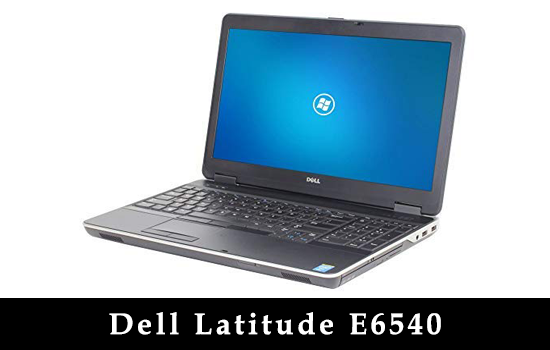
This heavy-duty laptop just doesn’t seem to be heavy but has amazing features to cater. It comprises of 15 GB Ram and Intel Core i7 processor with an amazing speed of 2.9 GHz. The 15.6” HD screen with graphic details of Intel HD 4600 and resolution of 1420×1080 makes it apt for hardcore workers.
Click here to read full details about Dell Latitude E6540
If you have any question or query related to which laptop to choose, please ask us in the comment section below.

my peple God bless u all yes ineed it
Core i7(3rd generation)
8gb ram
500GB HDD
is it sufficient to run android studio?
redmibook e- learning edition with i3 11th gen G series is great for budget developers.
Hello,
I have Acer Aspire V5 with i3 processor, 15.6 touchscreen, 4GM Ram, and it is annoyingly slow on Android Studio and QtCreator :'(
Is it possible to upgrade its processor to i5/i7 and is it worth it?
Thanks
I will suggest Dell Inspiron 15 5502 11th Generation.
Hello:
Can recommendation for using surface pro 2 (tablet) for Andriod development.
Perfect advice. Only one concern I have!
Why would anyone use a laptop for development? It sounds completely absurd to me.
In 2020, what serious developers need is a Dual monitor setup with a solid desktop/mini synced with your laptop.
If you are on a budget then go for just a dual monitor and a laptop. Of course you use a great keyboard and a great mouse.
Anything less and you’d only be harming your productivity.
Hi. I have Dell Inspiron 7567 Intel Core i7-7700HQ , 2.8GHz , 16GB RAM , 250 GB SSD + 1 Tb HDD , NVIDIA GeForce GTX 1050 Ti. The RAM could be doubled. It is working fast and very good with Android Studio, Intellij IDEA and other programs. OS is Windows 10 Pro. I advise others to try it, besides Lenovo and Apple. Thanks
I’m going to buy Lenevo ideapad 330-15ikb
12gb ram(4+8) i5 8th gen 1TB hdd and 2gb amd530 graphics card… Will it be good for Android studio.. As my budget is 45K maximum…
dont go for amd graphics
It is worst than no graphics card
thanks . exactly today i went to buy laptop . i am android teacher in high school
Hello ,
Thank you for sharing this post.
Anyone tested the HP ENVY 17-cg for android native or/and flutter ?
does android support dell inspiron 5570
And need hyper v to test app on android emulator… windows 10 pro
Best Laptop For Android Development In Android Studio article is just wonderfull. I am not sure when u posted this, But is there any new upgrades or is there any latest best models (India) . Can you please suggest which are available in INDIA
I need laptop for android development so what are your thoughts on zenbook 13 ux331 or any other that can help me.